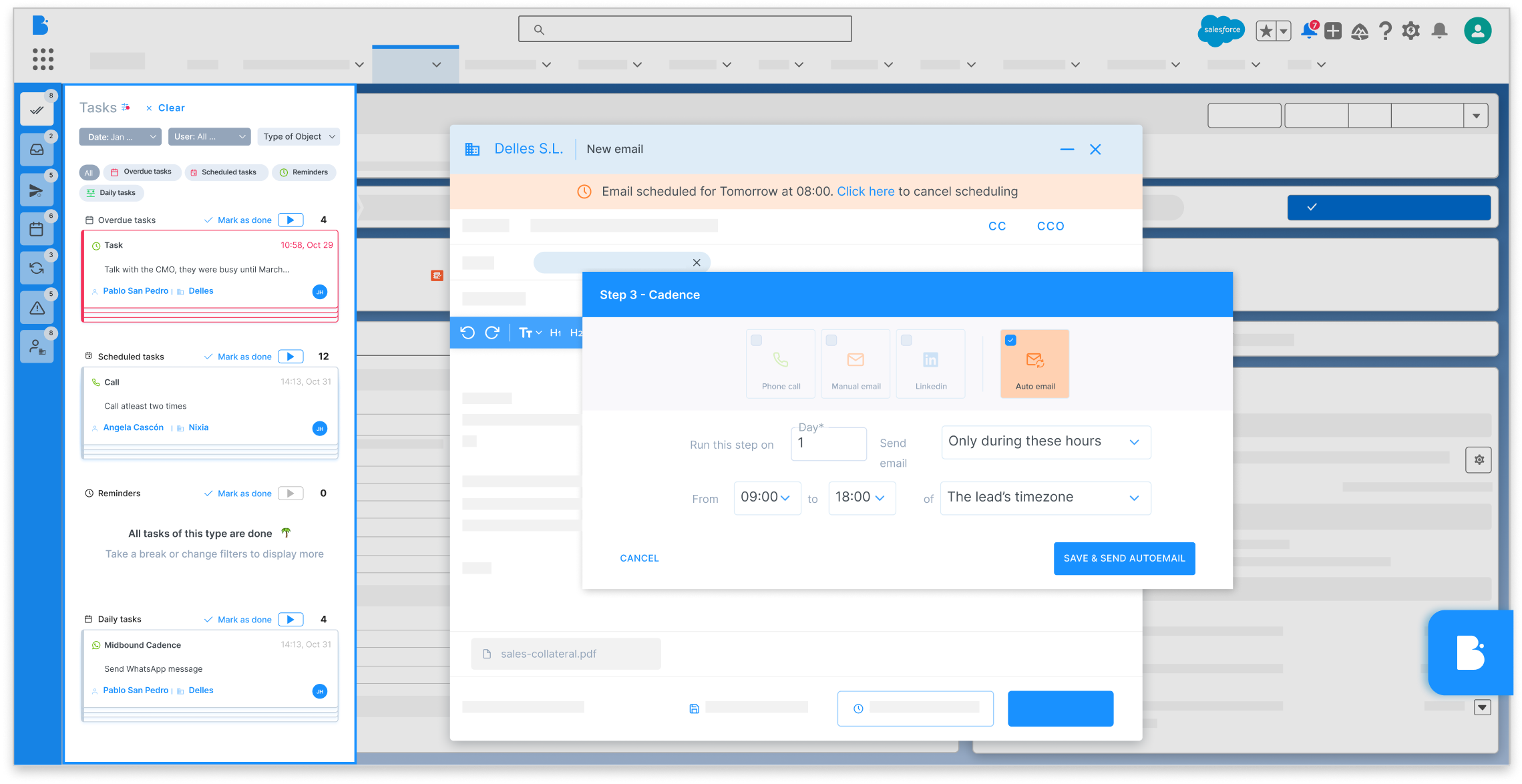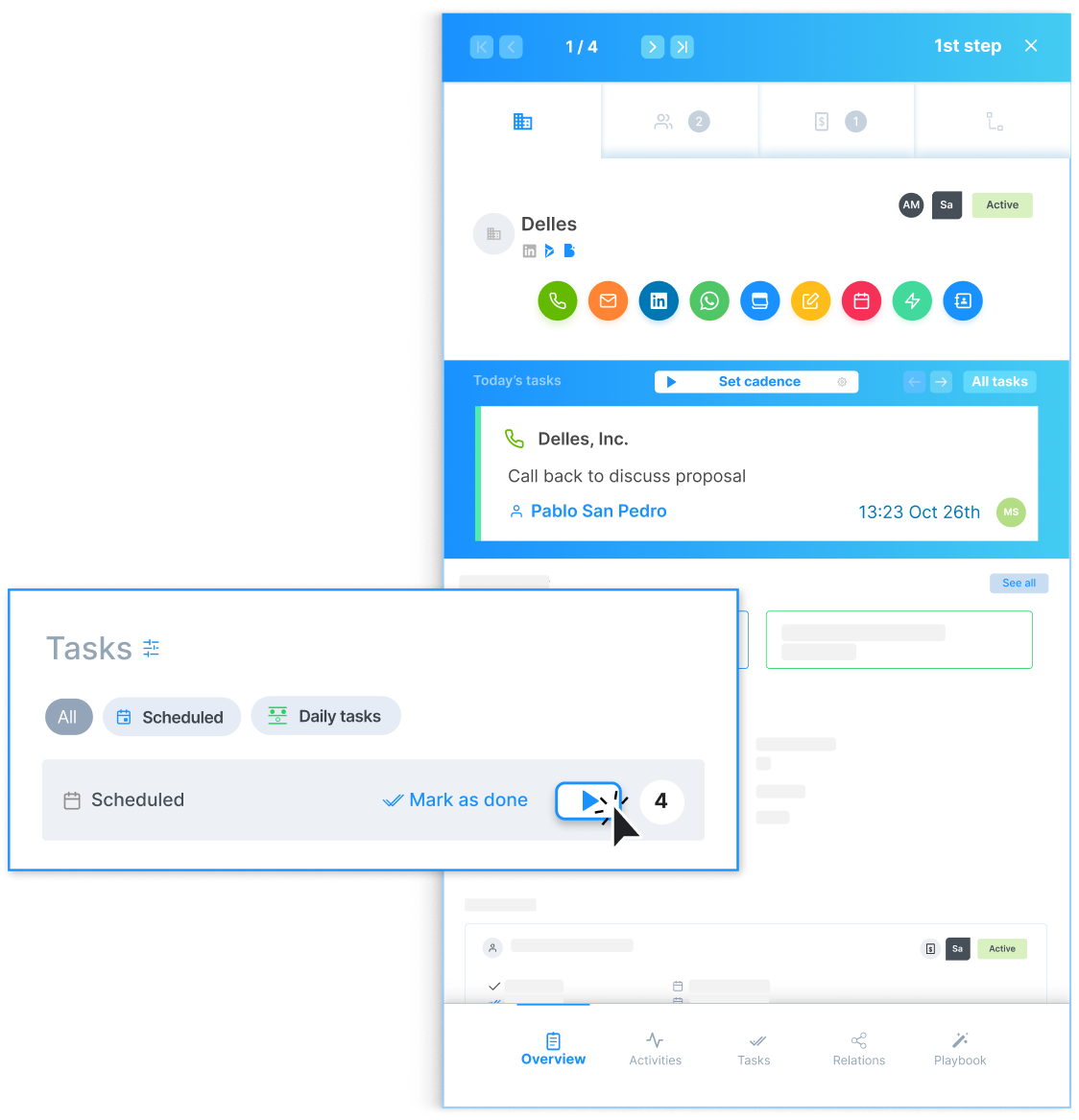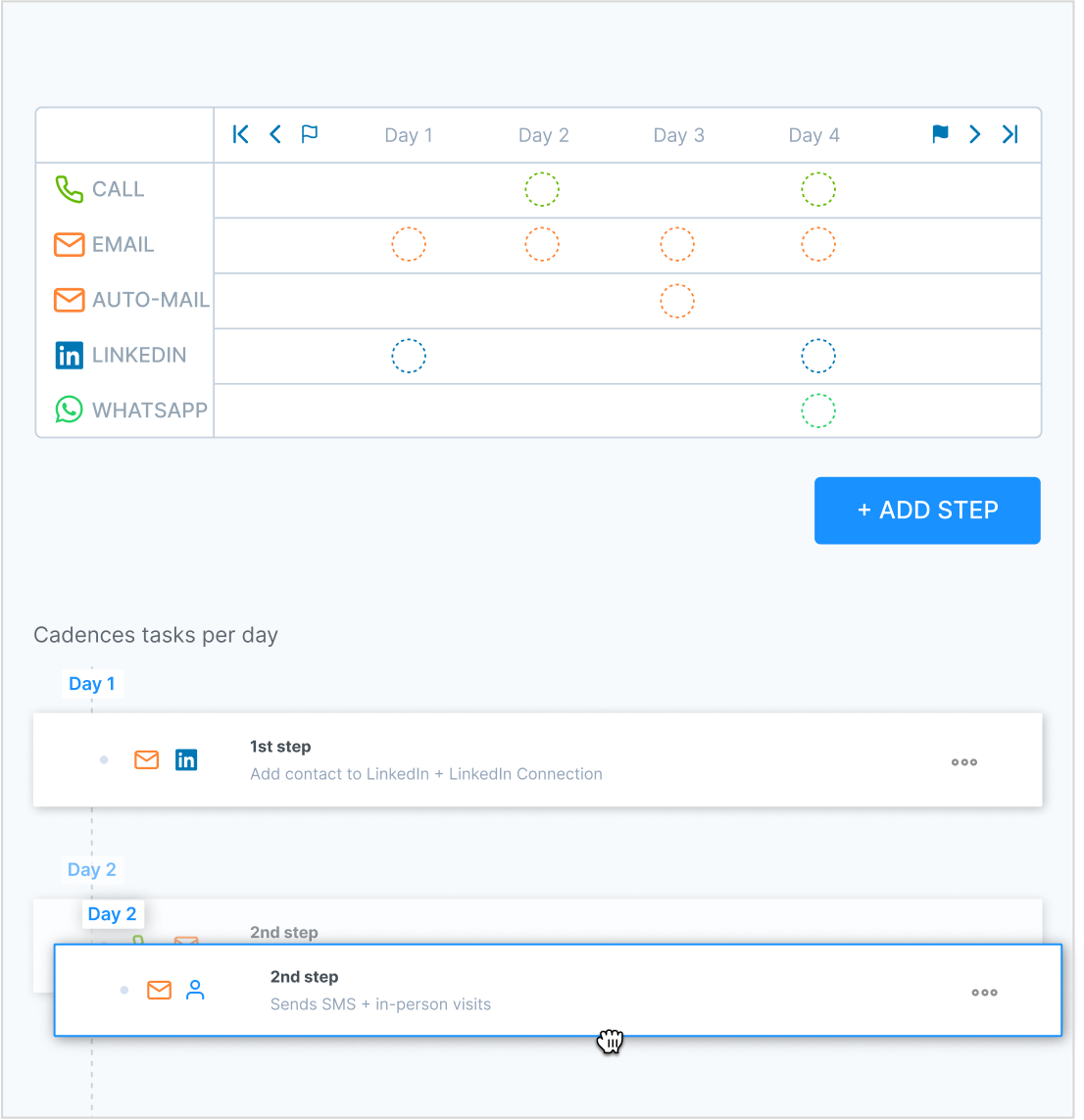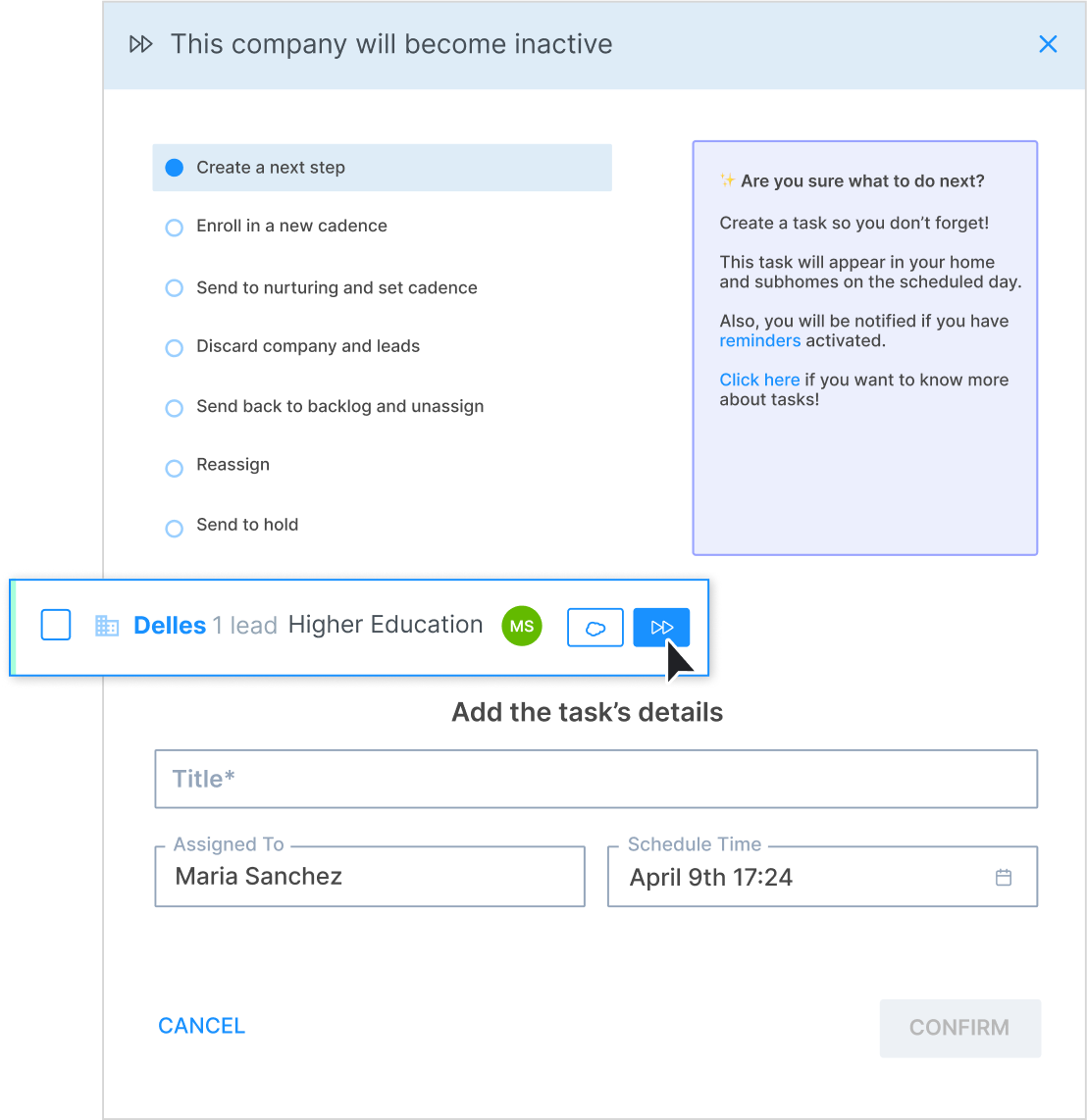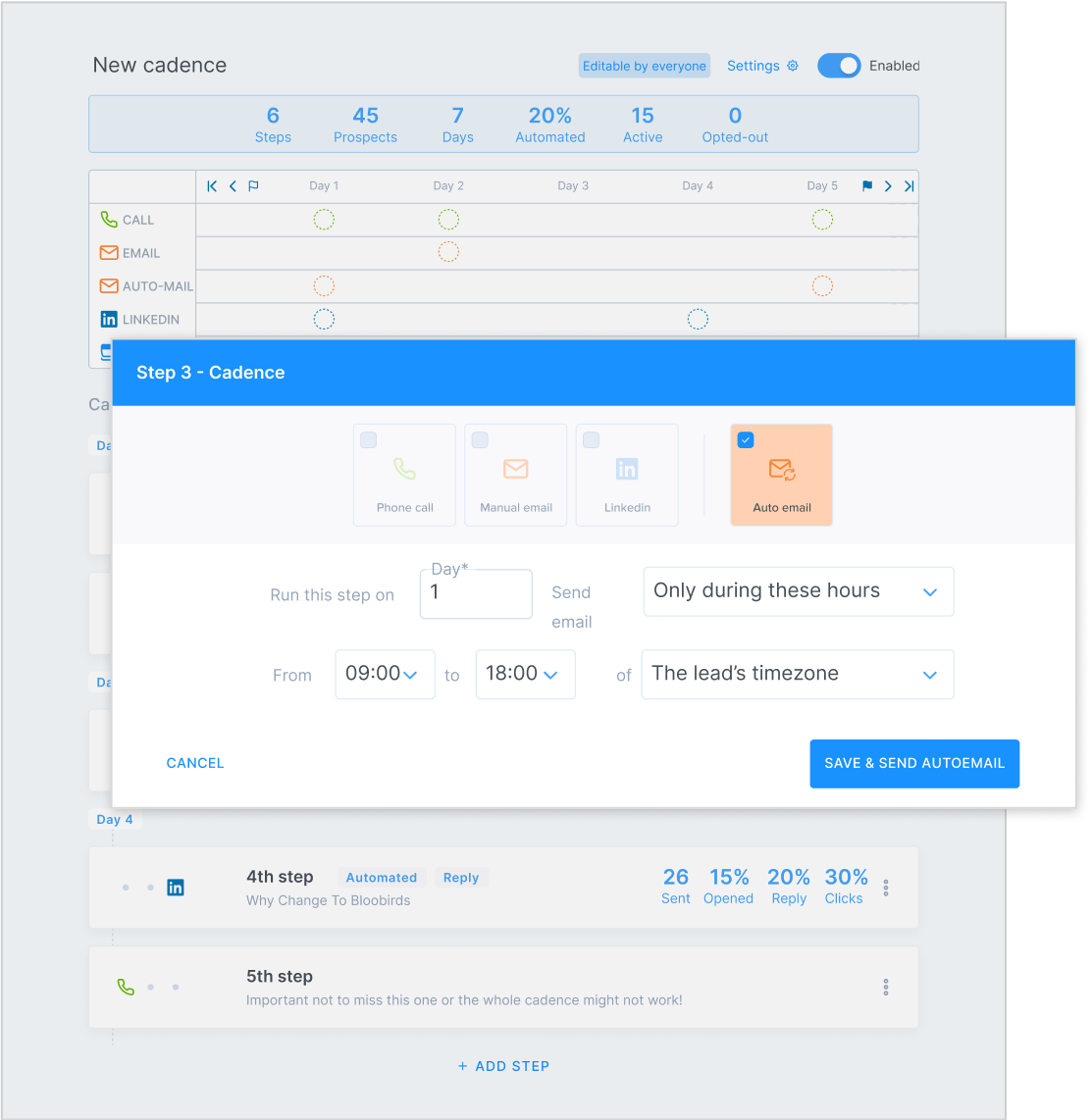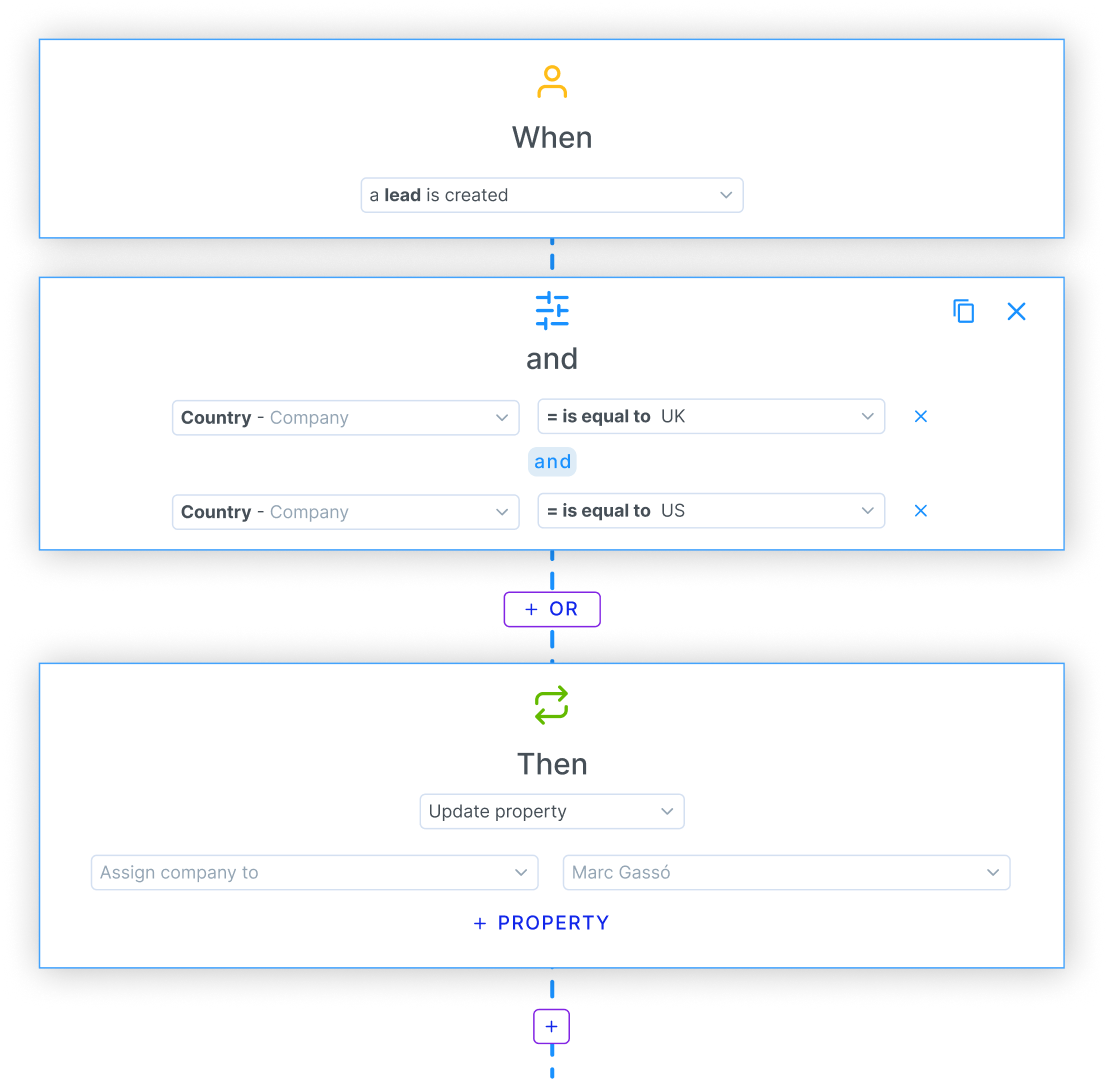Platform
Use Cases
col
Inside Sales B2B & B2C
Sales agents that manage a high volume of leads and accounts. Mostly from the office or home.
Ideal for: Higher education, travel, financial services, insurance and more.Full Cycle Sales B2B
Sales reps that cover the full sales cycle. From prospecting to closing.Service and Customer Support
For agents that support and communicate with clients. Mostly from the office or home.
col
Staffing and Recruitment
Agents that must find and recruit candidates for their clients.
Ideal for: Staffing and recruitment agencies.Prospecting
For SDRs and sales reps that prospect via different channels to generate first meetings.
Ideal for: Companies with 2 specialized teams.Closing
Sales reps that receive first meetings with potential customers and have to convert them into contracts.
Ideal for: Companies with 2 specialized teams.
Why Bloobirds
Resources
Pricing